How to add weight to Shopify product?
Adding weight to Shopify product
To add weight to a product in Shopify, follow these steps:
- Log in to your Shopify store and go to the "Products" tab in the left-hand menu.
- Find the product you want to edit and click on its title to open the product page.
- Scroll down to the "Product details" section and click on the "Variants" tab.
- Click on the variant that you want to add weight to.
- In the "Weight" field, enter the weight of the product. You can use either metric or imperial units, depending on your preference.
- Click "Save" to update the product.
Keep in mind that you will need to specify the weight of each variant of your product if you have multiple variants with different weights. For example, if you are selling t-shirts in different sizes, you will need to enter a weight for each size.
If you want to display the weight of your products on your store, you will need to add the weight to your product templates. You can do this by editing the HTML or liquid code of your templates and adding a line of code to display the weight. You can find more information about this in the Shopify Help Center.

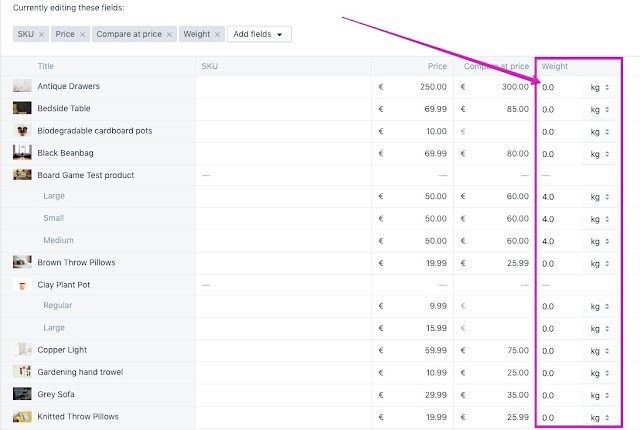

Post a Comment